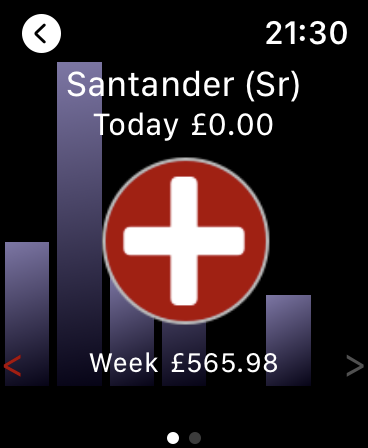WWYS 3.1
Watch What You Spend
Simple app for tracking day to day expenses using only the Apple Watch.
Purpose
This is a very simple app to record expenses directly to a local database on the Apple Watch (no iPhone required); so it's always available to record expenses as they occur. Additionally this local database is now synchronised to your personal storage in iCloud, providing a safe and reliable backup of your data. iCloud does not need to be available to enter new data, as the synchronisation process takes place in the background when connectivity is available. This data can then be exported to your main financial tracking application.
This App was developed because during my own transition to mainly contactless payments, I have found it harder to keep track of day to day purchases. My previous system of keeping receipts and then logging to my personal finance tracking package no longer worked, because frequently I was not given a receipt!
The intention of this App is to provide a quick method to create a record of an expense, using an App that doesn't rely on any external support other than the Apple Watch. Other Apps I have tried, either store data or rely on the presence of the iPhone, and I found this to be very inconvenient. The design of WWYS focuses on speedy Expense entry, and attempts to keep the main flow as simple as possible, whilst providing additional complexity via settings or Menus for users who need additional functionality.
The 3.1 release now has an accompanying iPhone App. the iPhone App provides access to the full functionality of the Watch version but it is possible to provide a far easier workflow to export data using the iOS share sheet, then is possible from the Apple Watch standalone. The Apple Watch still uses its local database and works independently of the iPhone at all times - because that the single most important design goal; data is synchronised in the background to your personal iCloud account from the Apple Watch when connectivity is available. This provides backup and also allows the iPhone App (which is completely optional) to synchronise to the iCloud data.
Current Features
- Multiple expense accounts, to track separate lists of expenses
- Simple ability to quickly enter expenses
- Auto suggestion of your most frequently used Payees
- Simple value entry
- Expense list view with filtering
- Export to CSV file and upload to HTTP file server on directly from the Apple Watch or
using the iPhone to any other installed iPhone App (Mail, iMessage etc).
- Foreign currency expenses
- Current support for currencies
GBP, USD, EUR, RUB, AUD, CHF, CZK, DKK, HUF, INR, IDR, ILS, ISK,
CAD, BGN, CNY, HKD, HRK, JPY, KRW, NOK, PLN, RON, SEK, TRY